This is installation instructions for Volvo 88890300
1.Unzip the files PTT-v1.12.260
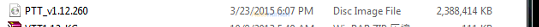
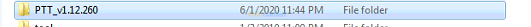
Open the folder after unzipping
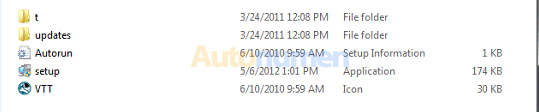
Select setup to start the installation.
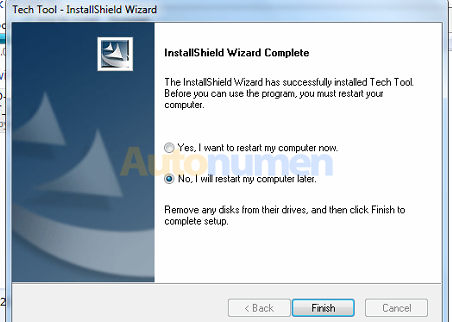
When the installation is complete, select NO.
2.Unzip the files of VTT1.12-KG
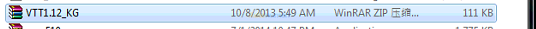
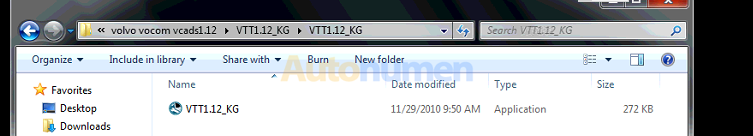
Open the vtt1.12-kg folder and run the software.
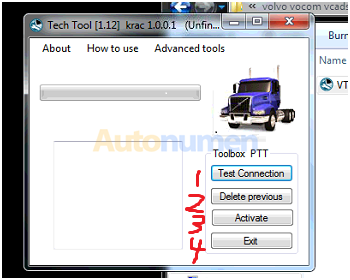
Click as 1, 2, 3, 4
3.Open the software as administrator

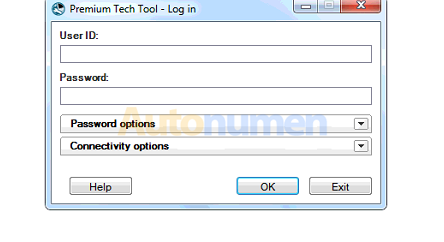
Input ID M311331
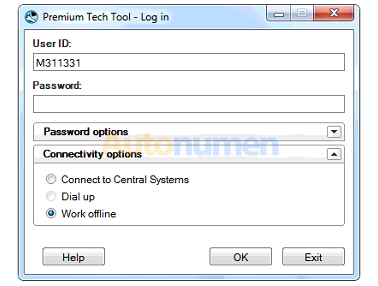
Click on the picture to select and click OK
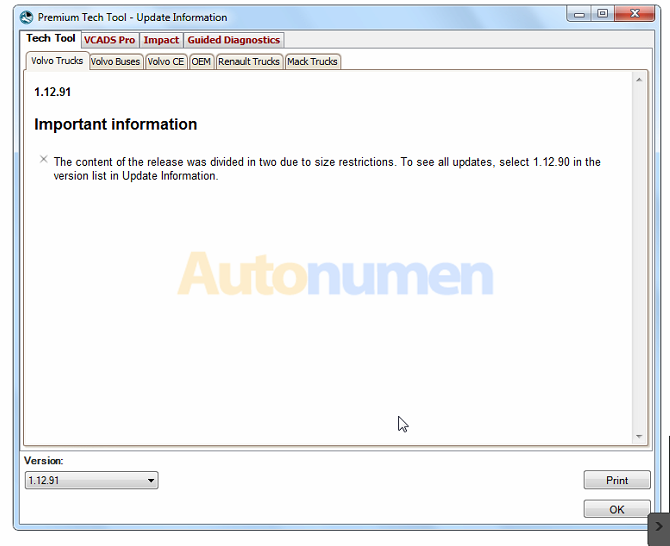 Pop up the picture above and select OK to open the software.
Pop up the picture above and select OK to open the software.
:: برچسبها:
vocom 88890300,volvo vocom 88890300,volvo 88890300 Vocom Interface,volvo vocom interface,volvo vocom, ,
:: بازدید از این مطلب : 547
|
امتیاز مطلب : 8
|
تعداد امتیازدهندگان : 2
|
مجموع امتیاز : 2

